HubSpot is a remarkable platform crafted with the Inbound Methodology at its core. This ensures that the tool continuously evolves, employing an agile approach to remain the best solution for marketing, sales, and service teams - equipping them with the tools and capabilities to achieve their business objectives.
We love that HubSpot listens to its community, implementing monthly updates to enhance the platform, stay ahead of trends, and meet user needs.
Top three HubSpot Product Updates for November 2024:
- Add Sequences to Campaigns
Sequences can now be added to Campaigns in Hubspot, this means your one to one outreach can now be attributed to Campaigns.
- Create notes using a workflow
You can now automatically add notes to records within any process, saving time and enriching records with important context.
- Subscription rules for preference pages (Marketing Enterprise Only)
You can now create rules on your subscription page so that contacts only see the subscriptions relevant to them. Please note this is a Marketing Enterprise feature.
Watch our video to see these in action:
Additional November HubSpot Product Updates
HubSpot releases several updates a month, some small and some big. The top three covered above were our favourites for the month, but below are ones we are also excited about.
- Saving Line Items to the Product Library
HubSpot has now made it easier to manage and create products when building line items. In the past, if you created a custom line item when building deals, quotes, etc. that line item would be once off. Now you can decide to save that line item into the product library to use again in future.
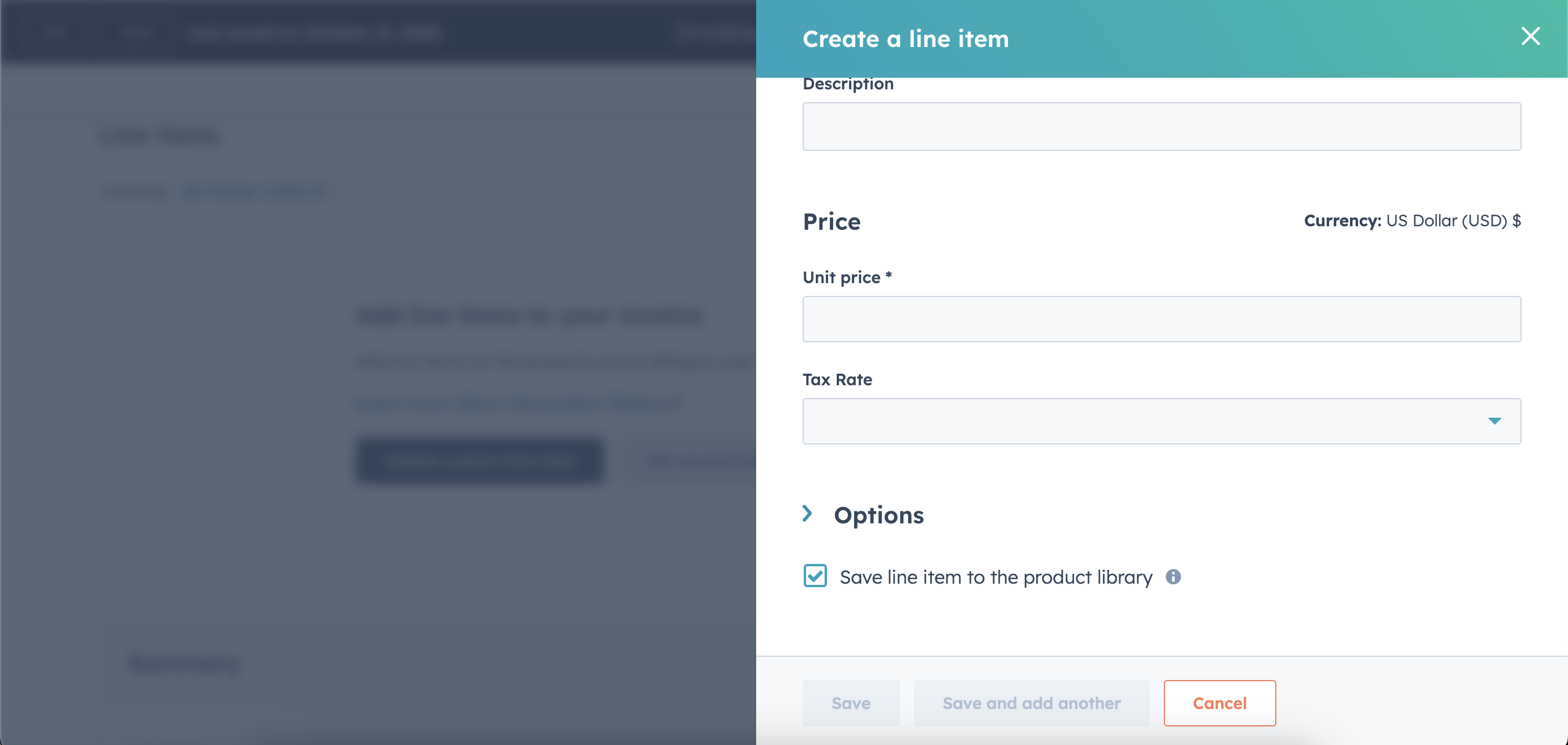
This is a small update but offers more flexibility for sales teams when there are ad hoc elements that come into the system.
- Log Microsoft Teams phone calls in HubSpot
If you use MS Teams for your calling platform, you now have the ability to automatically log those calls into HubSpot. This update offers more efficiency for users who action calls within Teams.
With this update, all phone activity will be logged into HubSpot on the contact record page and associated records by default. And, once logged you get a notification on Teams which can be edited and updated on the spot.
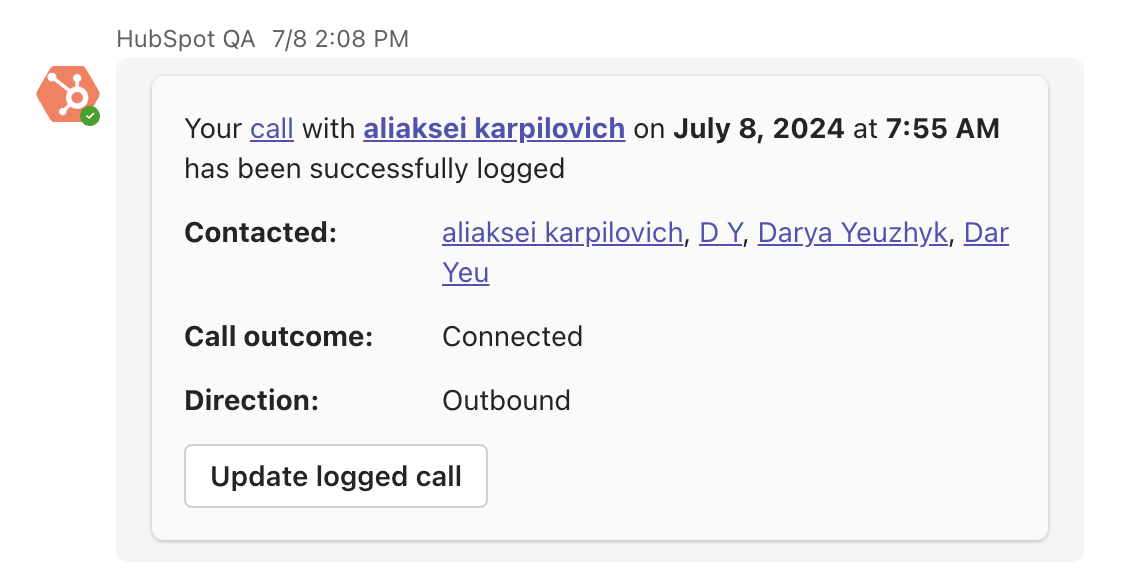
3. Conditional formatting in table visualisations within custom reporting
I’m super excited about this one! Reporting is a key part of any system and at times complex tables can be hard to visualise. With this small update, you can now use conditional formatting to highlight trends and patterns in your data. This makes reports more impactful and easier for teams to make data-driven decisions.

Our Strategic Director, Alison Leishman, had this to say about this update:
“I love that this update combines the value of numbers and colour in visual storytelling with data. At a glance you get an overview through the conditional formatting which allows you to then zoom in on the metrics where you want to go deeper! Looking forward to implementing this across our clients.”
How to access Beta updates
Like we said, HubSpot loves to listen to its users, so not all updates are immediately live. Many start off in Beta where you have the opportunity to test and comment on these changes.
If you don’t see the update in your portal, you can enrol in the Beta. This is an easy and quick step to do. Take a look at the step-by-step process below for instructions:
Good to know: While the majority of features in Beta do go live, HubSpot doesn’t guarantee that every Beta will go live and may still be removed.
Want to find out how you can get the most out of your HubSpot portal? Contact us for a portal audit, or explore our HubSpot Onboarding services.