
Advancements in technology allows us the opportunity to use a variety of tools but this leads to challenges in getting them all to work cohesively. Here’s how to be smart about building your business tech stack.
If you’re like most marketing departments, you probably have a wide range of tools and technology to help you do your job - from an email marketing service, to a social media scheduling tool, and many more.
When I started in this industry, the tech solutions to marketing problems were less abundant, but now this is an incredibly competitive space with many options to make a marketing department—and a business—run smoothly. This can be seen in the growth of the number of tools that formed part of the martech landscape. The below graphic shows the evolution of Scott Brinker’s “Martech 5000” which actually had 9932 marketing technology solutions in 2022.
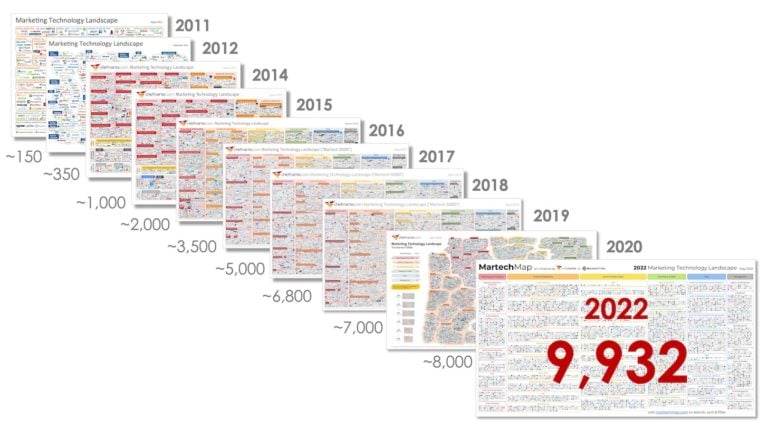
Image Source: chiefmartech.com
Why do you need to define your tech stack?
One of the biggest reasons you need to map out your technology and determine your tech stack is because of the expectations from customers. Consumers expect a great experience online and they expect your business to have integrated systems. Unfortunately many companies get this wrong. Consider the way you feel when you have just logged a complaint to your network provider about the poor call quality and you get a phone call from a different representative from the exact same provider offering you an upsell or more services. It doesn’t make you happy because you expect that they can see you are unhappy with their services!
Having a well-defined tech stack helps improve business efficiency as well. If your various tools and technology are well integrated, then you prevent duplication of tasks or having to wait for manual intervention for data to be shared with all the relevant parties. This directly forms part of RevOps.
Marlene Oosthuizen, Spitfire Inbound Strategic Inbound Adviser, says, ‘’As your business grows and scales, so will your tech stack and integration requirements. Understanding the impact across the board is critical.”
When your technology is disconnected and poorly configured, you can run the risk of annoying your customers and providing a poor user or customer experience for them.
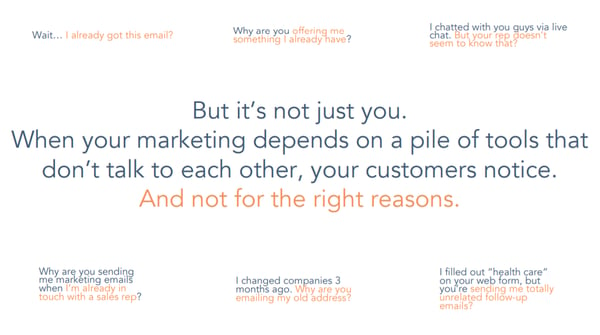
Source: HubSpot
I’ve found—working with multiple clients across a variety of industries—that most companies are already using a collection of technologies to meet all their marketing needs. In this article I’m going to focus on how to build a tech stack that works for you and your customers, and I’ll dig into some tech integration best practices.
The benefits of integration
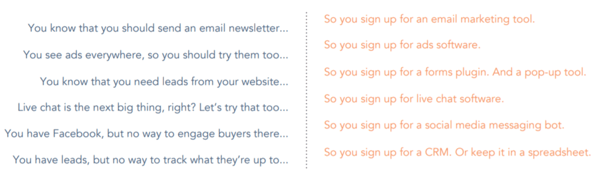
Source: HubSpot
I understand the journey you’ve been on. Many of us have had to tack on technology as businesses evolved and the demands from the marketing team increased. You grow your technology stack as your needs increase and are too busy to think about the way these tools integrate with each other. More often than not it results in frankensystems.
I strongly recommend integrating your technology to avoid these time and money wasters. Integration is the best practice for streamlining your work and will save you time in the long run. It will help in ensuring that you have one source of truth for data which makes it easier for the people in the company trying to access and extract insights from the data, which makes reporting easier and quicker.
The golden rules of tech integration
Integration is naturally very dependent on several things, like your business needs, your existing technology, and your budget.
Here’s how to approach tech integration:
- Do a tech stack audit: At Spitfire Inbound, when we are performing a tech stack audit, we start listing all the tech our clients have as well as indicating which they actually use.
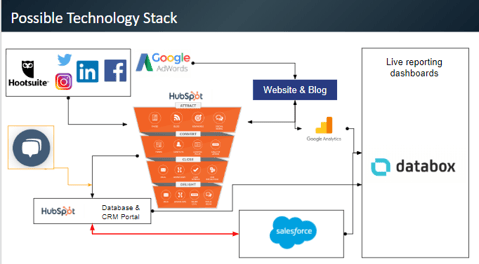 Source: Spitfire Inbound Tech Stack Workshop
Source: Spitfire Inbound Tech Stack Workshop
- Once you have a comprehensive list (and you might be surprised by how long it is!) start breaking down what tech you are using for what, and how much it costs. Says ChiefMartec.com, “Businesses completely underestimate the number of apps in their stack stacks, often by 1/2 or more.” Add the functions of each tool to your list.
- Now you need to ask yourself some questions. What is being duplicated? Who benefits from the tool? Make sure you have the right people in the room when you do this. Chiefmartec explains, “I can almost guarantee you that there’s only a subset of features in your current martech stack that, if utilised, would deliver net positive value to your business today. Maybe that subset is large, maybe it’s small. The exact subset worth utilising will undoubtedly change over time, as your business, customers, and stack evolve.”
- The best practice is to really dig into WHY you’re using each tool - what need is the tool serving?
Potential Architectural Fit
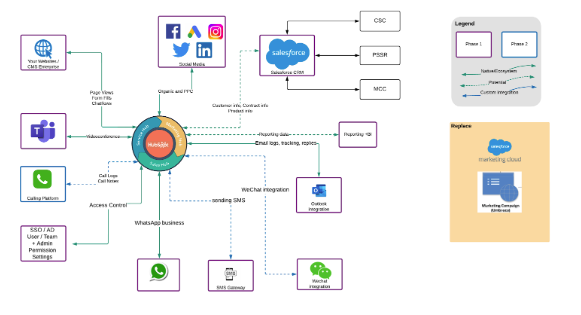 Example: Spitfire Inbound
Example: Spitfire Inbound
- What data do you want? As a data-driven agency, we strongly believe in gathering and using data from your technology. What information do you need from each tool? Would it help to get a tool like Databox to help you integrate your reporting across multiple tools? This sounds like an additional tool, but it’s actually a way to streamline your reporting. After all, digging into each tool separately for reports can be very time-consuming and inefficient.
- Streamlining is a very important factor to consider. It’s not always possible to streamline, but where you can, you should. Ask yourself how each tool contributes towards streamlining your processes, enhancing your customer experience, and improving the employee experience.
- Which tool will be the ‘master’ for each area of your business? For example, HubSpot is the master tool for marketing at Spitfire, and Databox is our data tool to integrate our reports. Mapping out the ‘master’ tool and how they integrate with other tools is crucial.
- Understand where you need to integrate systems to streamline operations. Look at opportunities to connect your tools and technology to assist with the goal of improving efficiency and keeping your data up to date. This could mean sending all your data to a reporting tool so that data analysis can be done from one single tool or saving email attachments in your Google Drive using Zapier so that the entire team can access every document.
- Determine how easily your technology will integrate with the rest of your tech stack. When choosing the tools that make up your tech stack you should look for tools with open APIs and possible Zapier (or similar tools) integrations so that, should you need to integrate the new tool with the rest of your technology, it can be done. HubSpot is a great example of this, HubSpot is increasingly improving its number of API endpoints which enable many integrations. HubSpot also offers a number of native integrations between popular tools that enable you to integrate them easily and quickly without needing a developer.
- Before connecting anything, draw out a plan. Everything in life starts out as a plan and your data integration should be no different. Taking all of your tech stack benefits and uses and mapping them and their data points out will be a critical exercise and will help you decide and plan for any additional future integration.
The challenges of integration
Sadly, not all technology has been designed to be integrated with other tools and this can lead to many hurdles for users. Here are some of the challenges people face when trying to integrate their tech stack:
- If you’re not using an integration-friendly tool like HubSpot, building custom integration can be expensive.
- In many cases, businesses don’t know or understand what they want or need from their integration. It can be helpful to get an outside assessment to determine how valuable an integration will be. Just because you can integrate something, it doesn’t mean you must.
- Not attempting a standard use case first. Before leaping into creating a custom integration, see if there are existing integration options available for your tech. You might be pleasantly surprised. Consider tools like Zapier, PieSync, and Notion and look to see whether they offer the integrations you require. This may save you lots of time and money.
- Not including the right people in the tech stack conversation. To ensure that your integration is compliant with the needs of the business, considers common and advanced uses cases and ensure that the integration will add value for the team, ensure that relevant software users, and key members of the team are all present when you map out your integration.
How to choose tech
via GIPHY
If you’re needing to get a new tool, it’s best to consider your current tech stack when doing so.
Chiefmartec.com also points out that each new tool requires new skills: “Just consider the explosion of features in martech products. They’ve become incredibly sophisticated. Which means most martech professionals are constantly having to upgrade their skills to learn how to use them. But while every feature (ideally) is likely valuable to some businesses, not all of them are valuable to all businesses.”
First of all ask yourself:
1. Does anything in my current tech stack do what I need the new tool to do?
2. If not, does this new tool “talk” to my current tools (i.e. can it integrate)?
3. Does this new tool serve the needs of your business?
4. Does this new tool give your customers a better experience or make life easier for your team?
5. Do you have integrations that need to go live on a particular date and how does that impact the business?
6. Is your solution scalable?
7. Have you considered any security or legal requirements?
8. Ideally, a new tool would fall into the centre of Chiefmartec’s Venn diagram below:
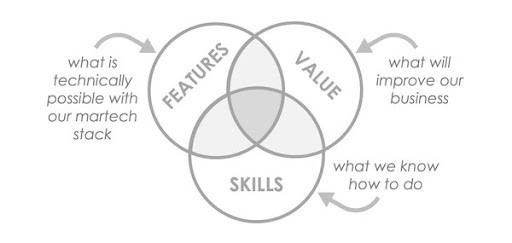
Source: chiefmartech.com
If your current tech stack isn’t adding the value you need, by all means get the new tool.
Part of the reason why I’m such a HubSpot evangelist is because HubSpot is a platform that easily integrates into other technologies. We use this in our own company, but also help clients to integrate their other technologies into HubSpot. This gives you extreme flexibility and allows you to truly create a streamlined tech solution for your business, under one tech umbrella.
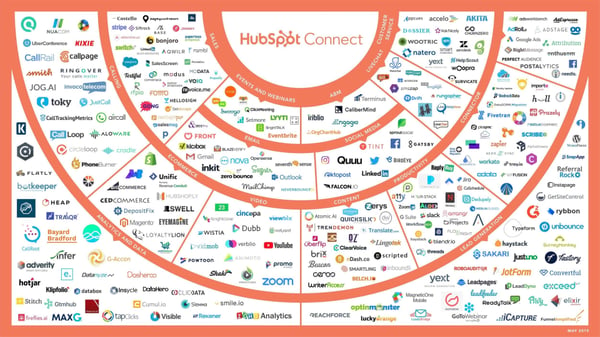
Source: HubSpot
HubSpot now integrates with 308 different technology companies across 15 categories, including lead generation, ecommerce, and calling. We aim to create an ecosystem where our customers will never have to choose between using their favorite app and using HubSpot.” - HubSpot
I hope this article helped provide some guidelines for working with the various tools available in your business and the integrations needed to help knit these tools together. Plan for success by mapping out your tech stack to give your business the edge.
If you are a HubSpot user and you're not sure if you're getting the most out of the tool, try our portal health check and find out if you're using the relevant apps and integrations for our needs. Alternatively, speak to an expert consultant to unpack how your tech stack can work together.
