Video has become a very important part of any business’ marketing strategy. Here’s how to use it effectively in HubSpot Marketing Pro.
If you’re an avid marketer, you should start adding video to your content strategy as it’ll greatly increase your return on investment. HubSpot makes it easy to use and you can even add it to your emails. But why should you use it?
According to HubSpot, “Marketers feel more positive about the return on investment offered by video than ever, as it continues to strongly influence traffic, leads, sales, and audience understanding.” We can’t agree more!
What is HubSpot Video?
HubSpot Video brings the power of video to your entire business and solves a marketer’s biggest challenges (hosting, management, optimisation, engagement, and measurement). It also helps sales and service teams leverage the power of one-on-one video and their sales techniques.
The video feature gives amazing analytics like,
- the ability to report on who viewed your videos,
- SEO elements like meta descriptions,
- and tools to make your videos as impactful as possible.
HubSpot Video can be hosted in different ways on the Professional and Enterprise packages of the Sales, Marketing, and Service Hubs. So, make sure you have Professional or Enterprise to unlock the different video features.
According to HubSpot, “Accounts with Professional or Enterprise subscriptions have a limit of 250 videos, and each video is subject to the limitations of the file manager. Only videos with the Allow embedding, sharing, and tracking switch toggled on, when accessing the video in your file manager, count towards the maximum limit of 250 videos.”
How can video be used in HubSpot?
In the Marketing Hub, videos can be embedded in blog posts and landing pages and you’ll be able to see specific analytics including who viewed your videos, when they stopped watching your videos, and how many people viewed it at what times. You can also add a form or CTA before or after the video which makes it very accessible and flexible for marketers and users.
Watch this video for more insights:
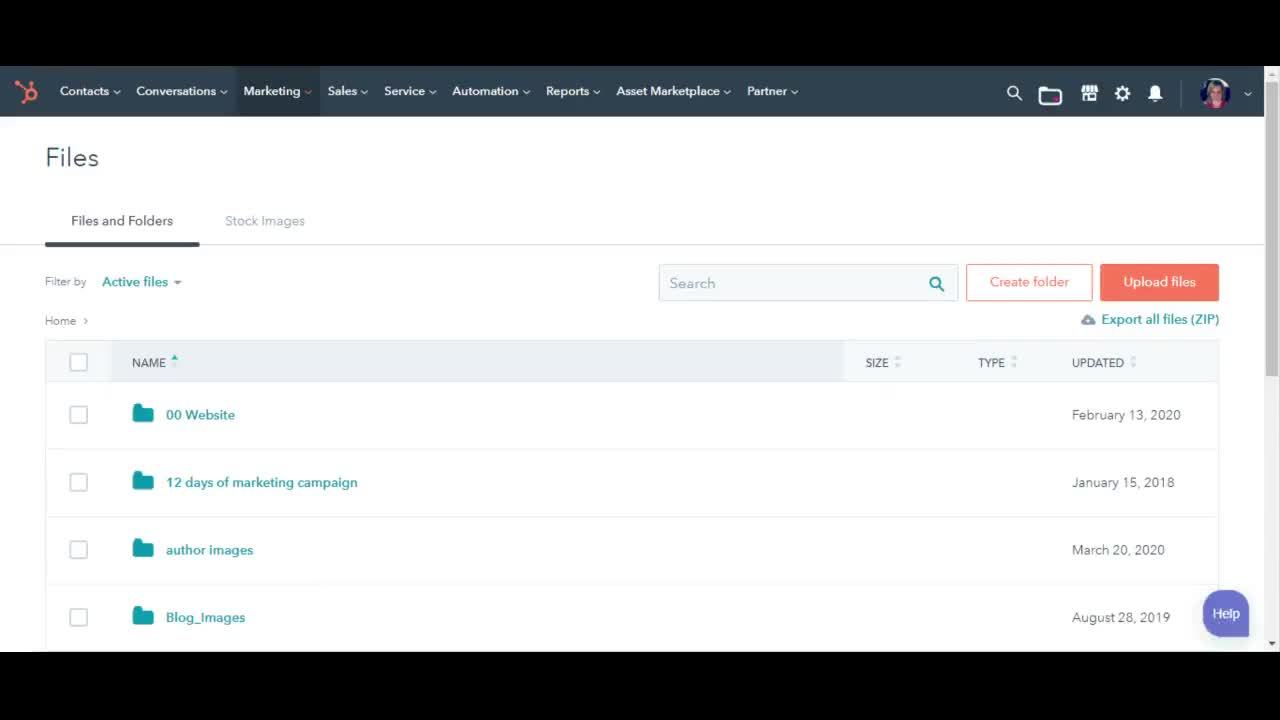
While we have your attention - here is a quick intro to using video in the sales and service hub - keep a look out for the upcoming posts with more detail.
- Sales Hub
You can create one-to-one sales videos by recording your screen or recording from your webcam using Vidyard. These videos can easily be shared via emails or even inside HubSpot. It allows you to reach out to your customers, embed the videos in one-to-one emails, and personally talk to customers which becomes very engaging.
Interested in using video in your sales strategy? Check out the webinar we did on using video to stay connected. Watch webinar recording here
- Service Hub
If you run a company heavily focused on customer service, video can be added to your HubSpot knowledge base which can be accessed by your Service bot. It gives people the ability to solve their problems as opposed to only relying on human beings for answers. These videos will also become available across Google and are designed to be accessed by a customer-service user.
How to use video in the awareness, consideration, and decision phases of the buyer’s journey
- Make sure you add a CTA at the start of your video in the awareness phase to attract more visitors to watch your videos.
- When a video has ended, display a relevant CTA linked to related videos, a downloadable infographic or any other piece of content you want to draw attention to in the consideration phase.
- Demo videos, which can be gated, are great for the decision phase as forms can be used to gather more information about your leads.
Take a look at this video to find out how you can add video to your landing pages or blog in HubSpot:
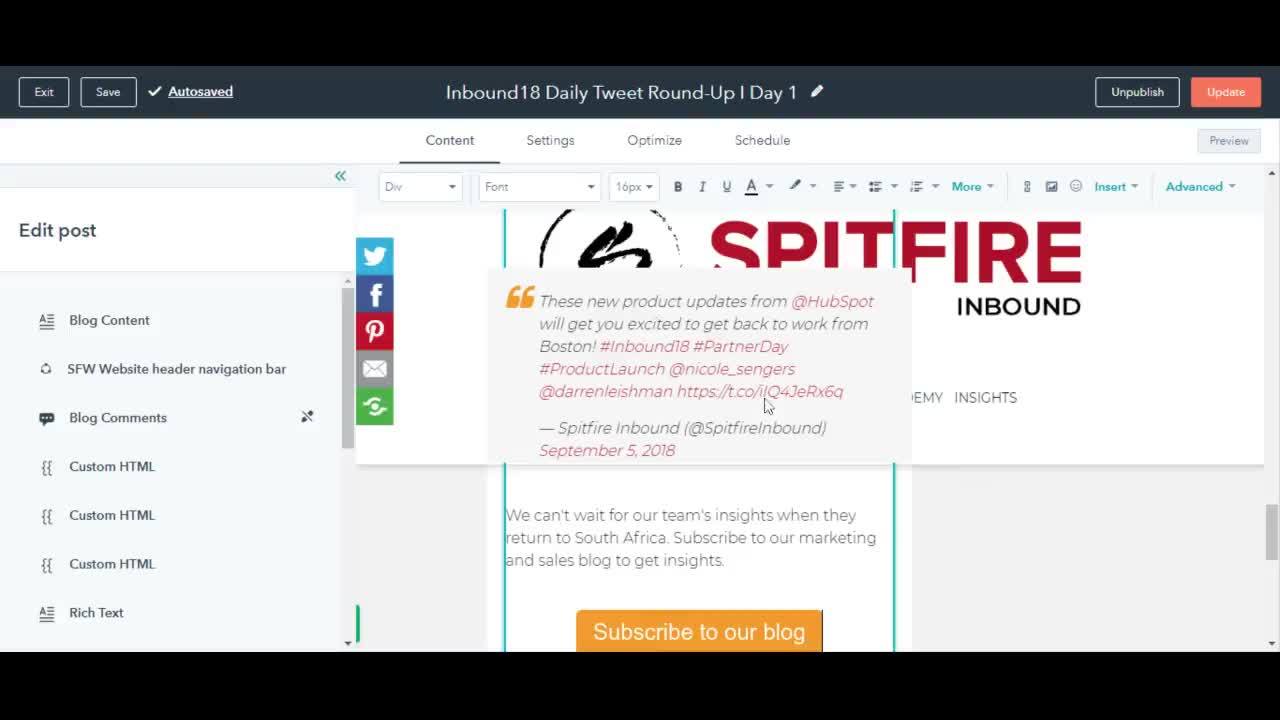
How to add video to HubSpot Marketing emails
Using video in your emails is very important as it helps influence people’s buying decisions and behaviour. According to Smart Insights, a marketing and advertising company, “Simply including the word 'video' in an email’s subject line saw an increase of 7%-13% in overall click-through rates (CTRs).”
Due to spam and security reasons, videos can’t be hosted in marketing emails as this will delay both the uploading and downloading time. However, it’s recommended to use a static image in your email and link it to the full video or a landing page instead.
Adding videos to your marketing emails using the Vidyard integration
Video features in Sales Hub are powered by a Vidyard integration. Users will need to install the Govideo browser plugin before they can use the features. HubSpot uses Vidyard for its native video as its functionality (personalisation, customisation, lead generation capabilities) can be used in the central hub or “HubSpot’s Growth Stack”.
Vidyard can be used within HubSpot as a free tool or Chrome extension, but you can also pay to upgrade tiers and unlock more features.
How to use analytics and your videos
You can view performance metrics for your views in blog posts or landing pages, as mentioned above. HubSpot summarises the steps below:
“Navigate to your blog, landing pages, or website pages.
- Click the name of a published blog post or page with video content.
- Video views: the number of times your video was loaded in a web browser.
- Video retention: the views of your video at each moment as a percentage of all views. This gives you a better idea of whether viewers are stopping your video at a specific moment, and tells you how many viewers watched your video all the way to the end.
- To filter these metrics by video, click the All videos dropdown menu and select the video.
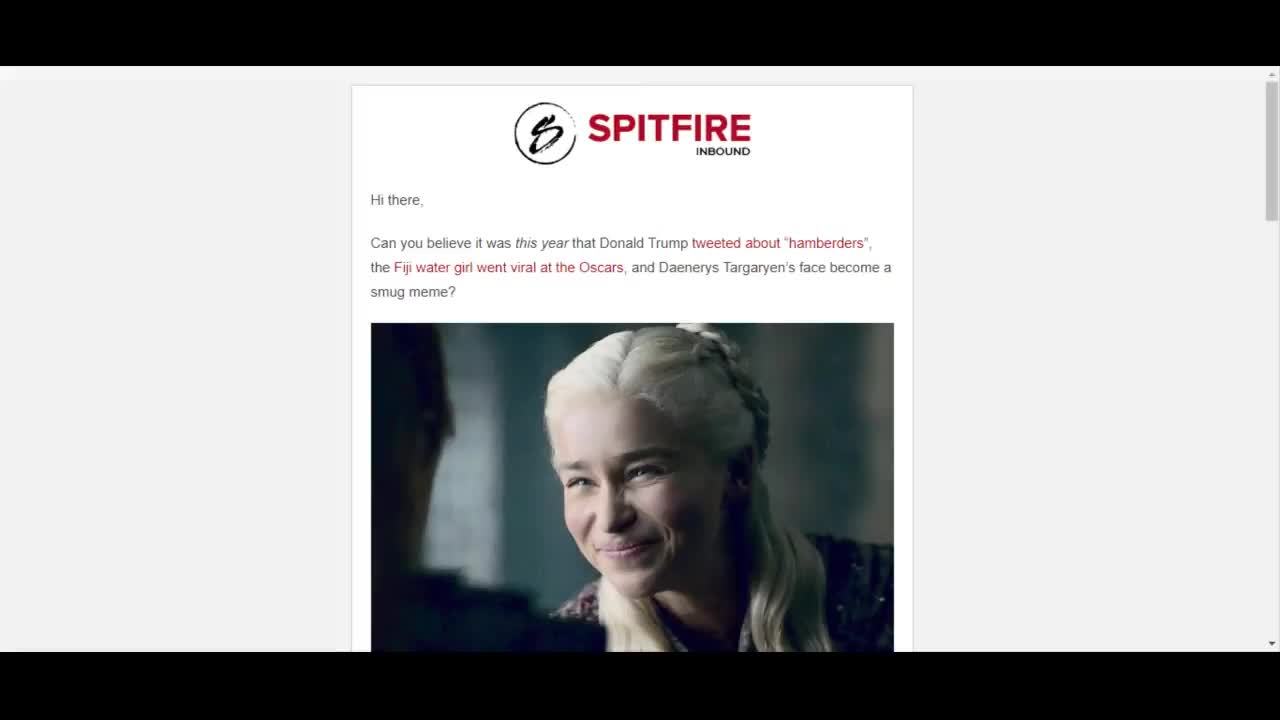
Why should you include a video strategy for your marketing?
We all know people have short attention spans and they want to see more multimedia content. They want to become familiar with the face of the brand. Video does well across all industries, verticals, and products. It’s easy for people to consume. Whatever is easier for the customer wins.
Every company should be creating video content, and if you have access to HubSpot, you should be using it. Now, what are you waiting for? The world of video is at your fingertips - all you need to do is start creating, sharing, and analysing.
Want to find out how we can work with you to create video content? Contact us - our video experts can’t wait to answer your questions!