It’s HubSpot product update time and we’ve got three of our favourite updates for the month ready to go.
The thing we love the most about using HubSpot is that they listen to their community and implement monthly updates to continually enhance the platform, stay ahead of industry trends, and solve for their user’s needs.
Each month we pick our top three updates for the month and show you how and why we think these updates will make a difference in your business.
This month, HubSpot launched Content Hub, the ultimate content software platform designed to help marketers build and manage content with AI-powered tools. This Hub came with a ton of great updates, for the full list of new features, take a look at this page. We’ll talk about our favourite in this article.
Top three HubSpot Product Updates for April 2024:
- Blog Post Narration
This new addition uses AI to quickly generate an audio version of your blog to allow for different formats. This tool lives in the Settings option on your blog menu:
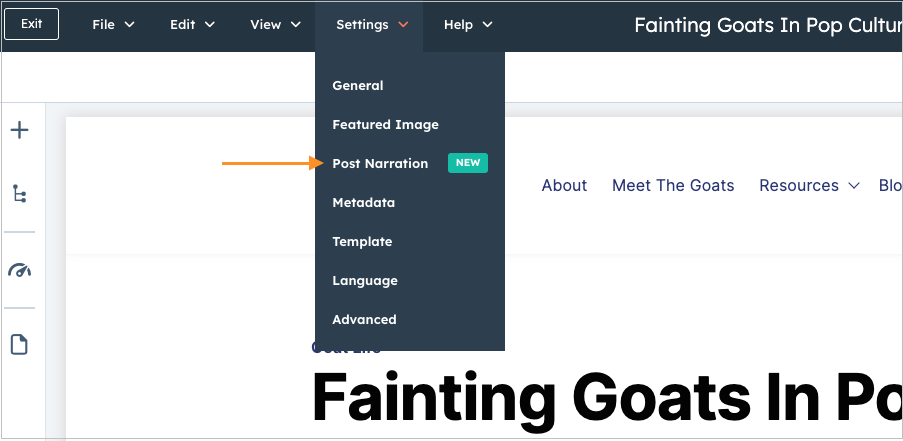
The system then uses AI to essentially ‘read’ your blog post and creates an audio version. You can choose from a range of voice options as well. You can click here to see an example of this feature in action.
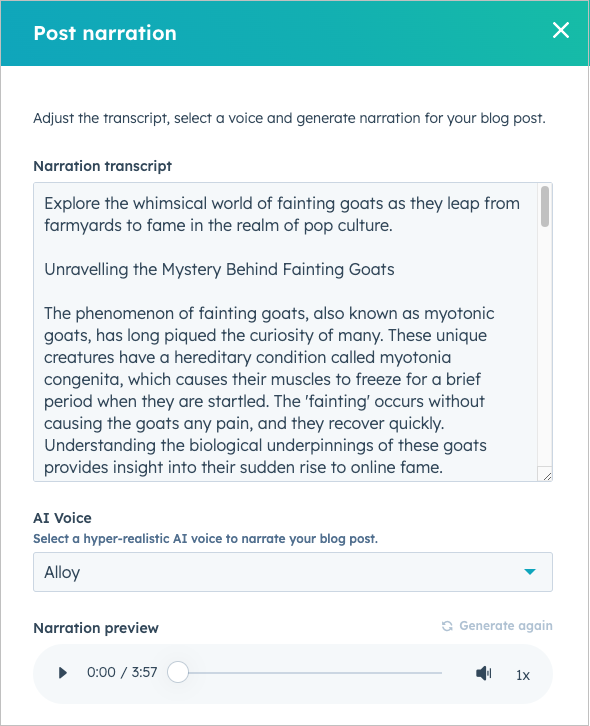
NOTE: To start using this option on your blog you will need a developer to help you add the required module to the backend.
- AI Translation
This feature saves you time and resources by quickly translating your pages using AI, giving you freedom to run global websites. You can add multiple languages and manage everything from one tool.
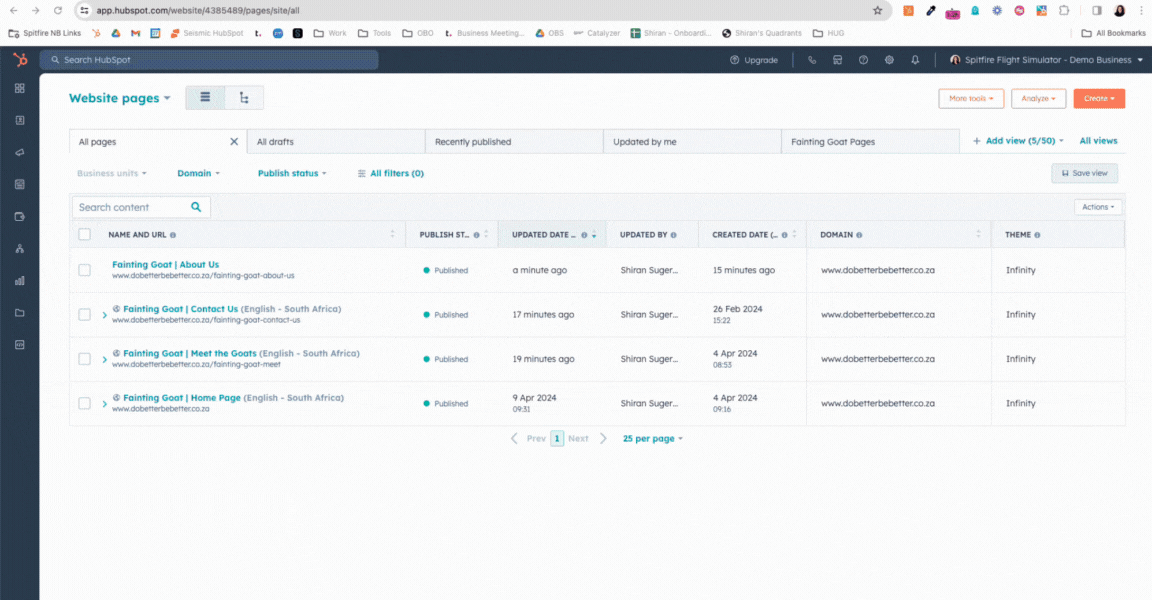
- External website pages in campaigns
For years any pages created outside of HubSpot could not be connected to a HubSpot campaign, now you can connect an external page to a HubSpot campaign! This is a game changer for many of us, especially with the introduction of Content Hub.
Here’s a use case… you’re doing a paid media ad and need to push people to the Industries page on your website, now rather than having to build a custom page in HubSpot, you can attach that page and get the closed loop reporting you need. Please keep in mind that this will only work for external pages which have the HubSpot code live.
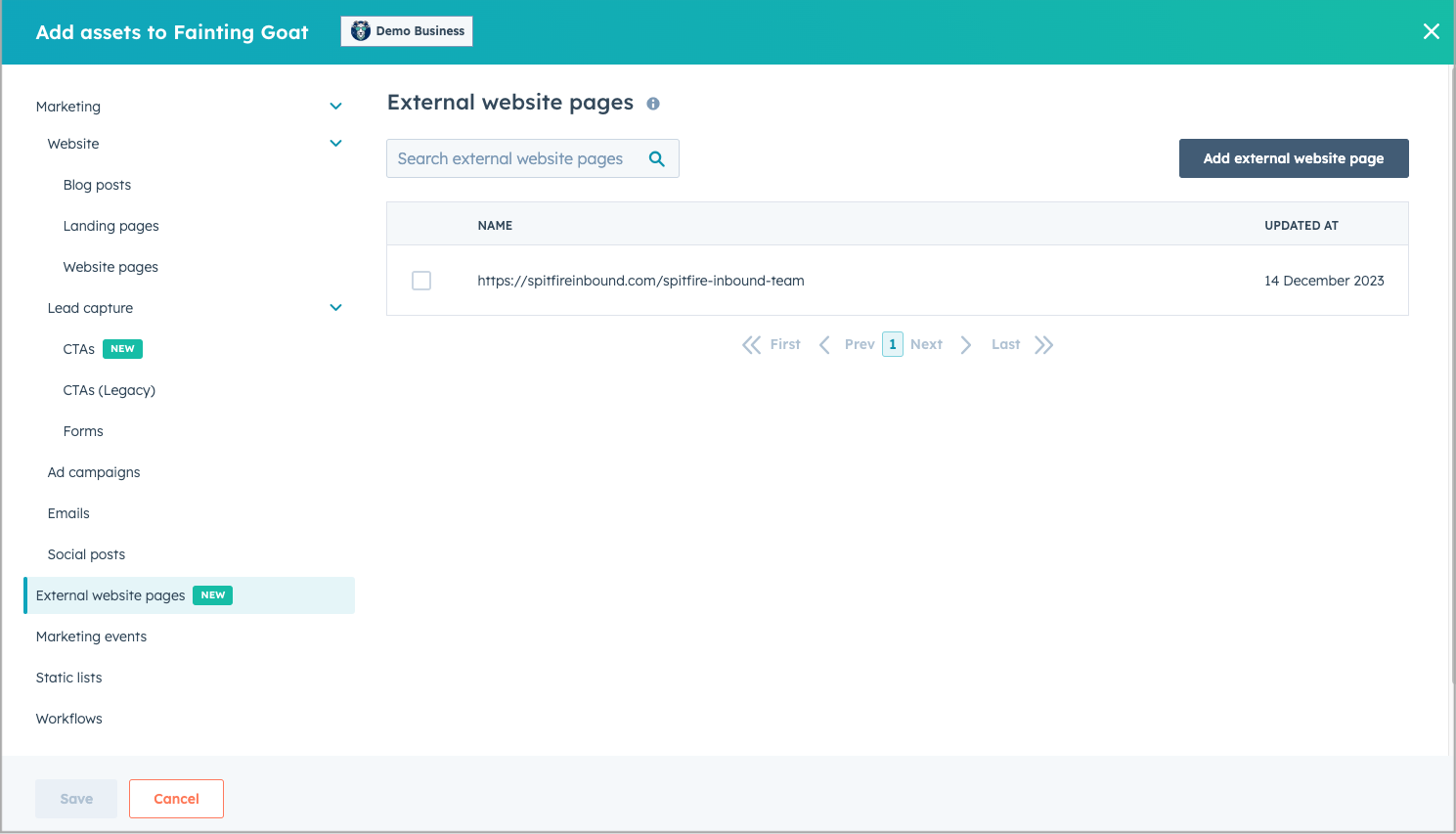
An additional three April HubSpot Product Updates
HubSpot releases several updates a month, some small and some big. The top three covered in the video were our favourite for the month, but below are ones we are also excited about.
- Customisable resubscribe email per Business Unit
Using Business Units? This is a super exciting update, in the past, if you needed to send a resubscribe email you had two options 1) a standard email with the Account business unit branding or 2) custom build email and create workflows to facilitate the subscribe.
Now you have the ability to create custom branded resubscribe emails per business unit. This means you have a more robust and simple resubscribe process in place. Take a look at the below for more details:
- Dependant fields on surveys
Ready to take your surveys to the next level? You can now add dependent fields on custom surveys. This is a small but mighty update as it now gives you more flexibility in creating a better user experience with your surveys. When creating a customer survey now you can ask one question and then follow up with the next question based on the person’s response. This means you can gather more information without sending someone a long survey with irrelevant questions.
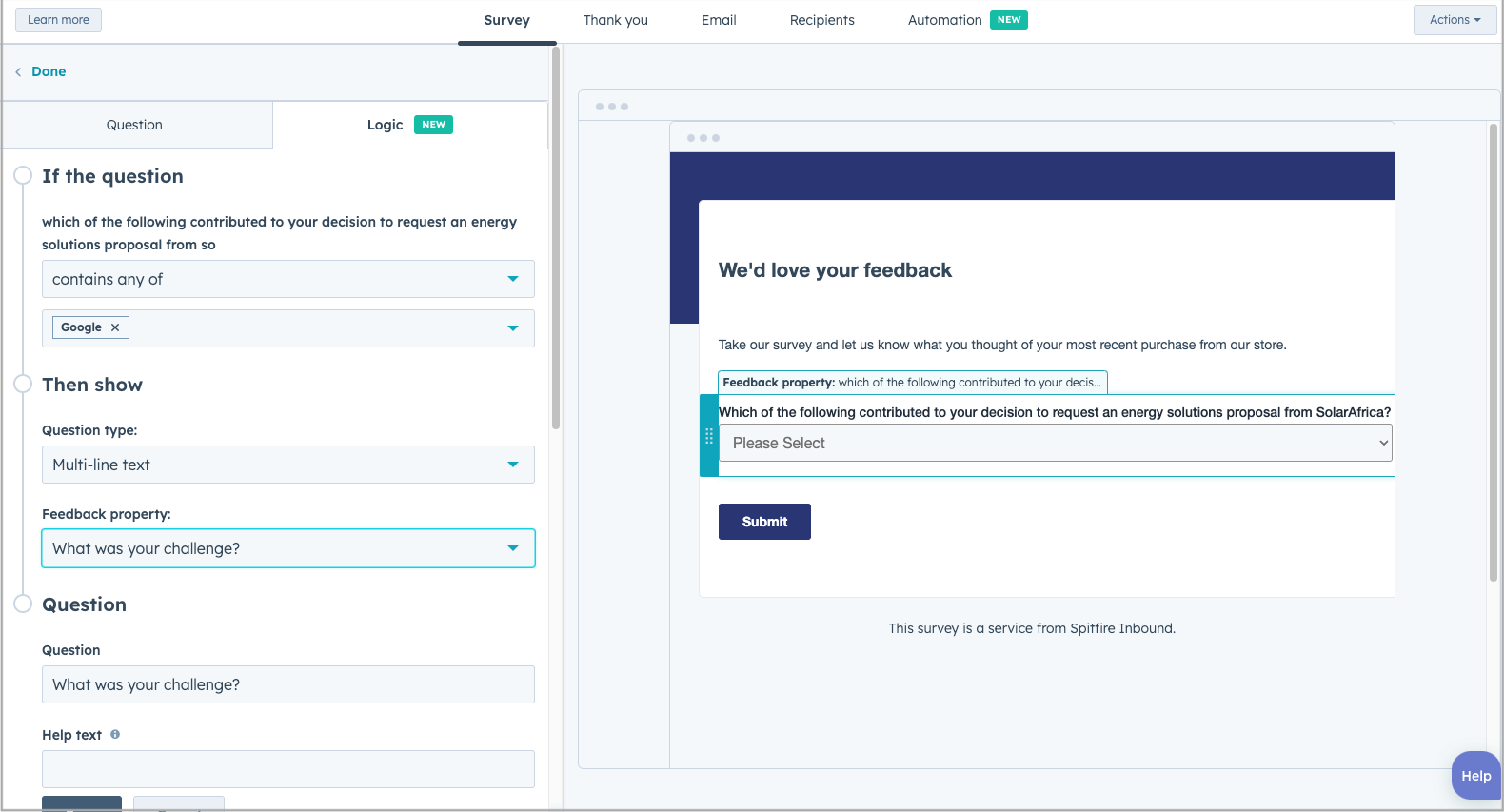
- Activity on engaged disqualified leads
The new Leads tool is an amazing thing and HubSpot has added one more great thing to the mix, the ability to report on leads you have previously disqualified who are re-engaging with your assets. A great use case for this is when you set a lead disqualification reason to “Bad Timing”, then in a few months they start coming back to your website and reading your emails. Now you know it’s a good time to re-engage with them. And this all lives in your Prospecting tool!
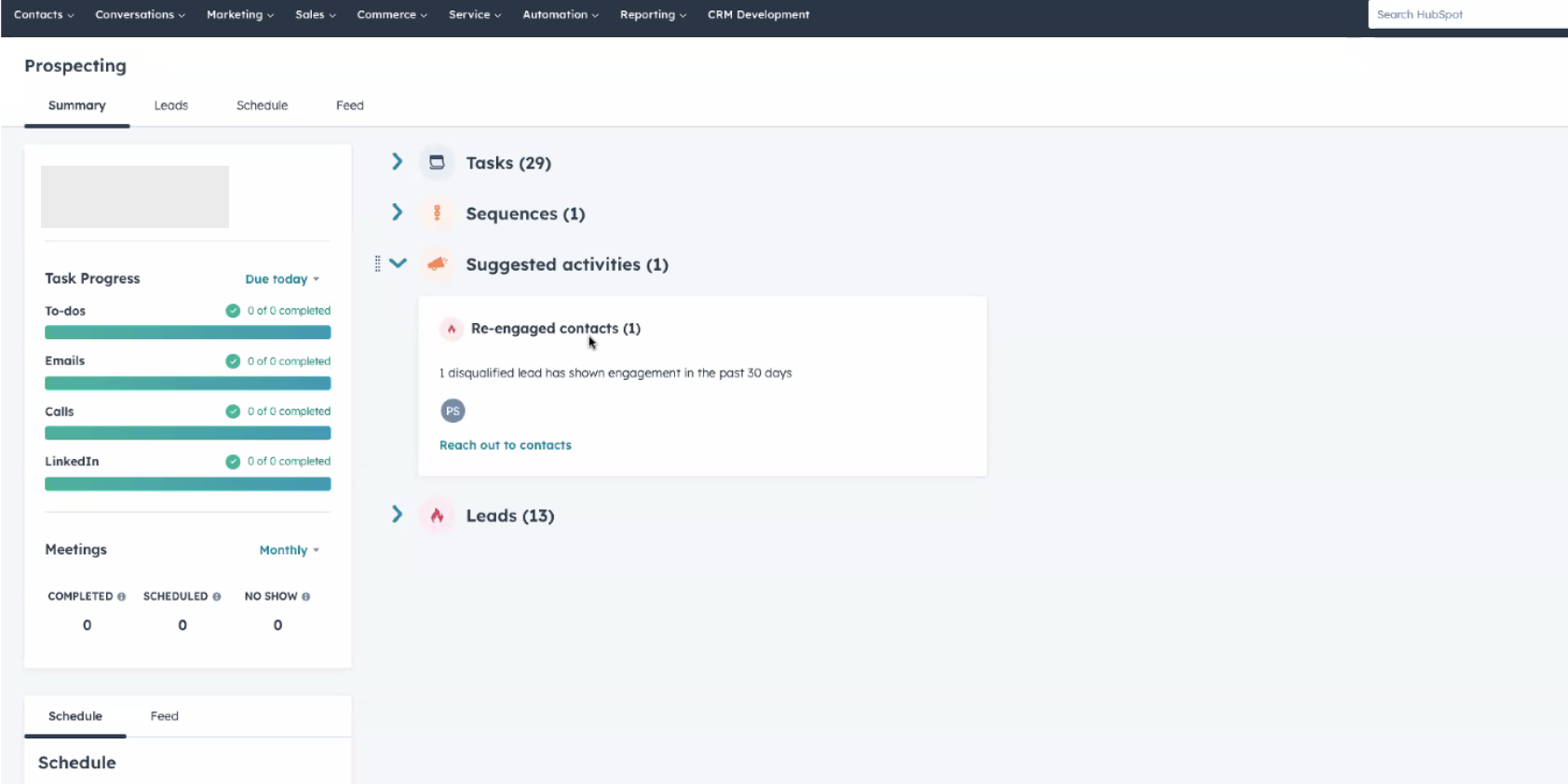
Our Sales Growth Specialist, Julia Van Harderwijk had this to say about this update:
“No one ever likes disqualifying a potentially good lead but timing is everything so you do it. Then it’s all about the follow up, but following up on old leads can be time consuming and let’s face it, something we all forget to do. This new notification is so simple and yet makes it so easy to communicate with the right person at the right time.”
How to access Beta updates
Like we said, HubSpot loves to listen to its users, so not all updates are immediately live. Many start off in Beta where you have the opportunity to test and comment on these changes.
If you don’t see the update in your portal, you can enroll in the Beta. This is an easy and quick step to do. Take a look at the step-by-step process below for instructions:
Good to know: While the majority of features in Beta do go live, HubSpot doesn’t guarantee that every Beta will go live and may still be removed.
What to find out how you can get the most out of your HubSpot portal? Contact us for a portal audit, or explore our HubSpot Onboarding services.