It’s HubSpot product update time and we’ve got three of our favourite updates for the month ready to go.
HubSpot is an incredible platform, designed with the Inbound Methodology in mind. This means that the tool is ever-evolving, using an agile approach to ensure the platform remains a cutting-edge solution for marketing, sales, and service teams, and provides them with the tools and capabilities they need to achieve their business goals.
The thing we love the most about using HubSpot is that they listen to their community and implement monthly updates to continually enhance the platform, stay ahead of industry trends, and solve for their user’s needs.
Each month we pick our top three updates for the month and show you how and why we think these updates will make a difference in your business.
Top three HubSpot Product Updates for May 2024:
- Custom Lead Properties
We love the customisation capabilities of HubSpot and this new update has us very excited. The Leads tool was introduced to help manage leads and pipelines more efficiently. But until now, this tool has had some limitations. This recent update now allows you to create custom properties which can be used and viewed in the prospecting tool. That means more flexibility for your sales people.
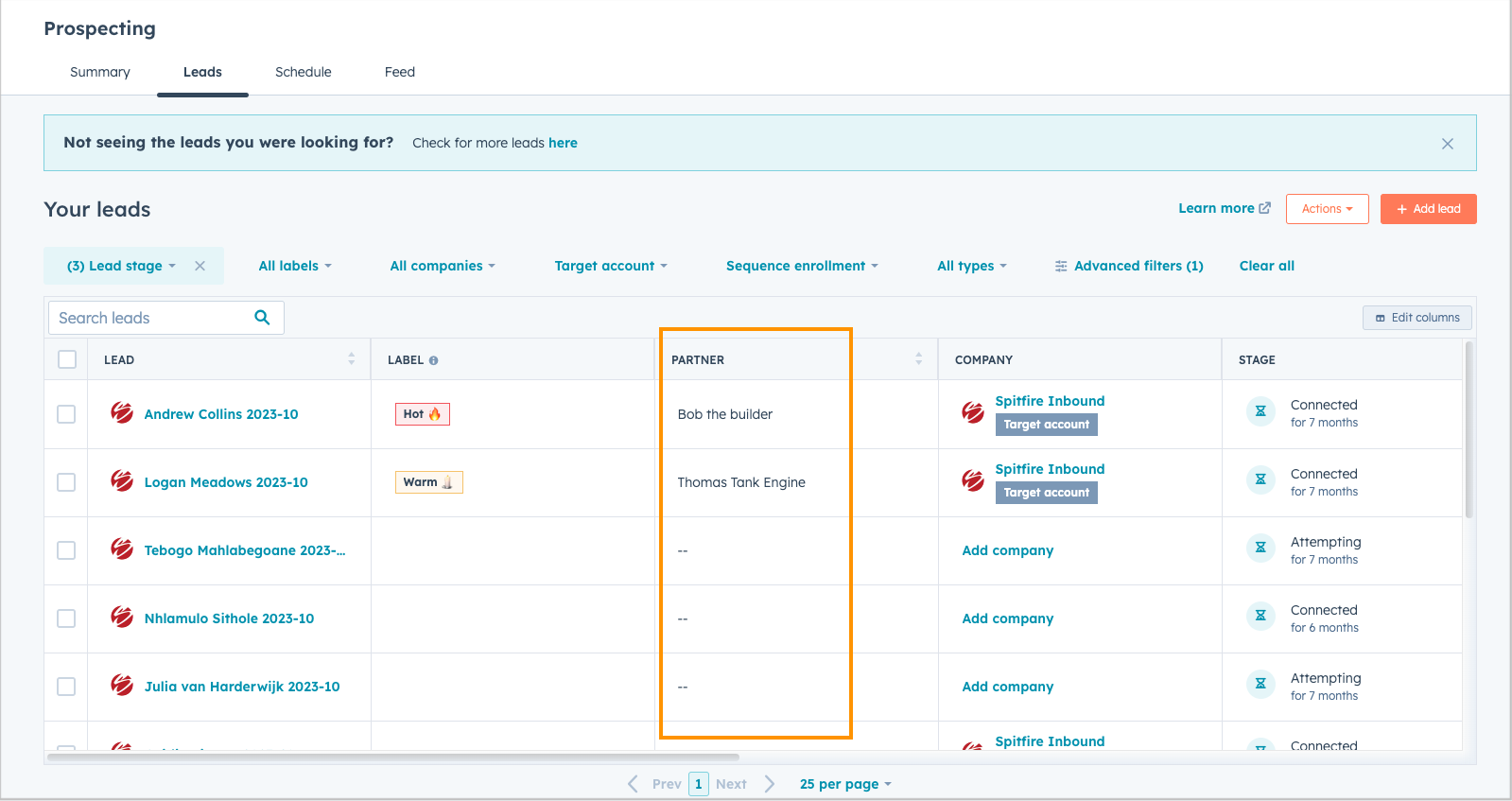
Here’s a quick tutorial on how you can use this new feature:
- Customisation of close date defaults
Your close date is a vital metric both for Sales and Service teams. Knowing when a ticket or deal closed affects your reporting, but it’s not always something you want automated, and sometimes it is. This latest update allows you to set this automation per pipeline. This means you can now choose whether the close date on a deal or ticket automatically updates to the date it’s moved into that stage pre-pipeline!
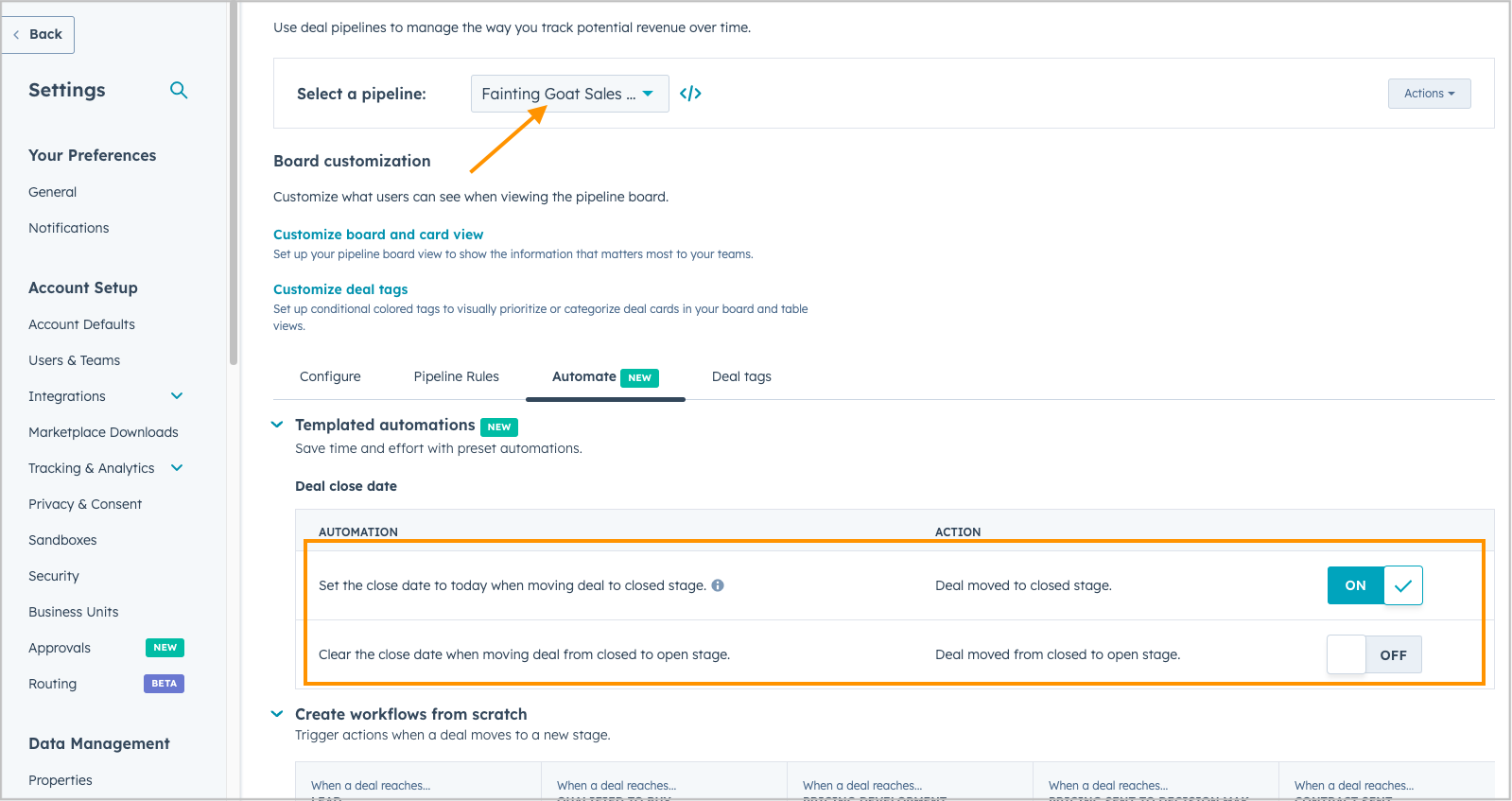
- Sync property type
This is a small but mighty update! In the past, if you wanted to copy the details from the property on one object to another, you had to build a workflow. This has been great, but it uses up one of your workflows, and if you have a big portal, could mean time between the updates. With this new Sync property, you can easily match up two fields. Here’s how it works:
Additional May HubSpot Product Updates
HubSpot releases several updates a month, some small and some big. The top three covered in the video were our favourite for the month, but below are ones we are also excited about.
- Quote template permissions
Being able to update quote templates isn’t always a Super Admin function and at times, you want to give access without the full Super Admin settings. This is now possible, you can set a user’s permission to edit a custom quote template with regular permission sets.
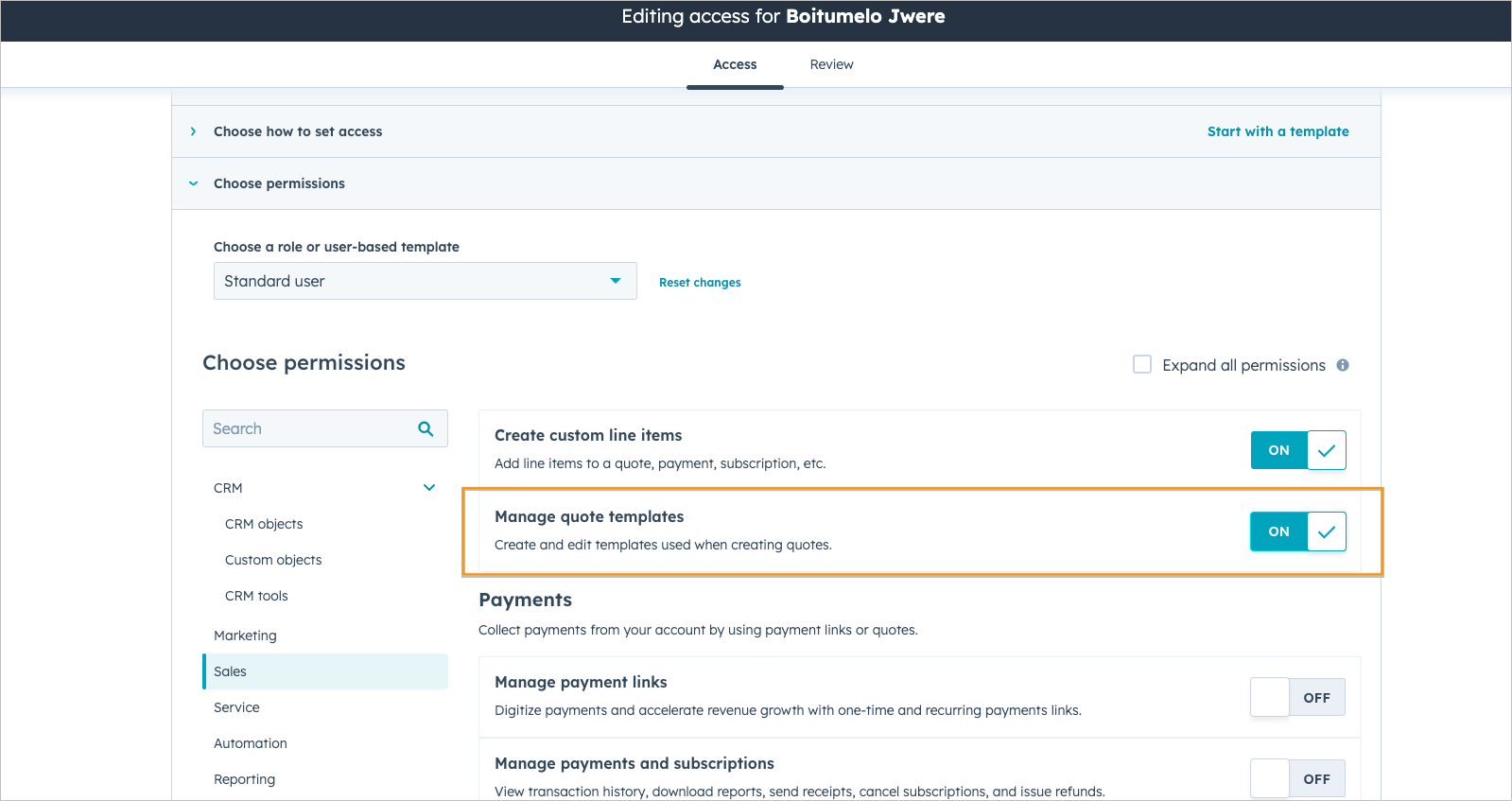
Our Financial and Agency Services Manager, Boitumelo Jwere had this to say about this update:
“This is a great update as it gives the team more flexibility to manage quotes from an admin perspective without having to worry about the risk of giving Super Admin access. It’s a small update but one that has big implications operationally.”
How to access Beta updates
Like we said, HubSpot loves to listen to its users, so not all updates are immediately live. Many start off in Beta where you have the opportunity to test and comment on these changes.
If you don’t see the update in your portal, you can enrol in the Beta. This is an easy and quick step to do. Take a look at the step-by-step process below for instructions:
Good to know: While the majority of features in Beta do go live, HubSpot doesn’t guarantee that every Beta will go live and may still be removed.
What to find out how you can get the most out of your HubSpot portal? Contact us for a portal audit, or explore our HubSpot Onboarding services.