No one can deny that this year has seen a huge rise in generative-AI and this was a core focus of today’s spotlight at INBOUND23.
It is an exciting but also slightly unsettling time for many and with it we are facing new challenges and opportunities as the way we do business and sell products is fundamentally changing.
The move from an age of Information to an age of Intelligence empowers us to work better, understand our customers better and connect with prospects and customers in a more meaningful way - all aiming to address the crisis of disconnection we currently face. I am excited that we are able to use the new releases shared today to allow us to understand the evolution of the customer journey and connect better with our customers. Customers want to go through 4 steps - Discover, Consider, Buy and Use.
With this in mind, an important part of today’s spotlight at INBOUND23 was understanding how we are able to meet customers where they are. Yamini Ragan challenged us all to start thinking and talking about HubSpot as more than a CRM but as a customer platform - with a smart CRM, engagement hubs, and a connected ecosystem that enable customer connection.
Let’s look into the customer platform. There are now six hubs which provide an AI-powered system of engagement - Marketing, Sales, Service, CMS, Operations and the new Commerce Hub.
This is all underpinned by HubSpot's Smart CRM with creates unified data by default in order to build a data foundation for business growth, the ability to coherently customise the CRM and offers intelligence and not just information.

So what does this all mean and what product updates are being launched to support this?
To understand these better let’s group them in 3 categories:
- Sales Hub Refresh,
- CRM customisation and
- Artificial Intelligence.
And yes, I did use the AI Content Assistant to assist with editing the tone of this blog.
There are so many exciting updates this year and we will only touch on some of them in this article - but watch for future update articles from the team who will be unpacking these features over the coming weeks.
Sign up to receive product updates from Spitfire Inbound
1. Sales Hub Refresh
Prospecting workspace
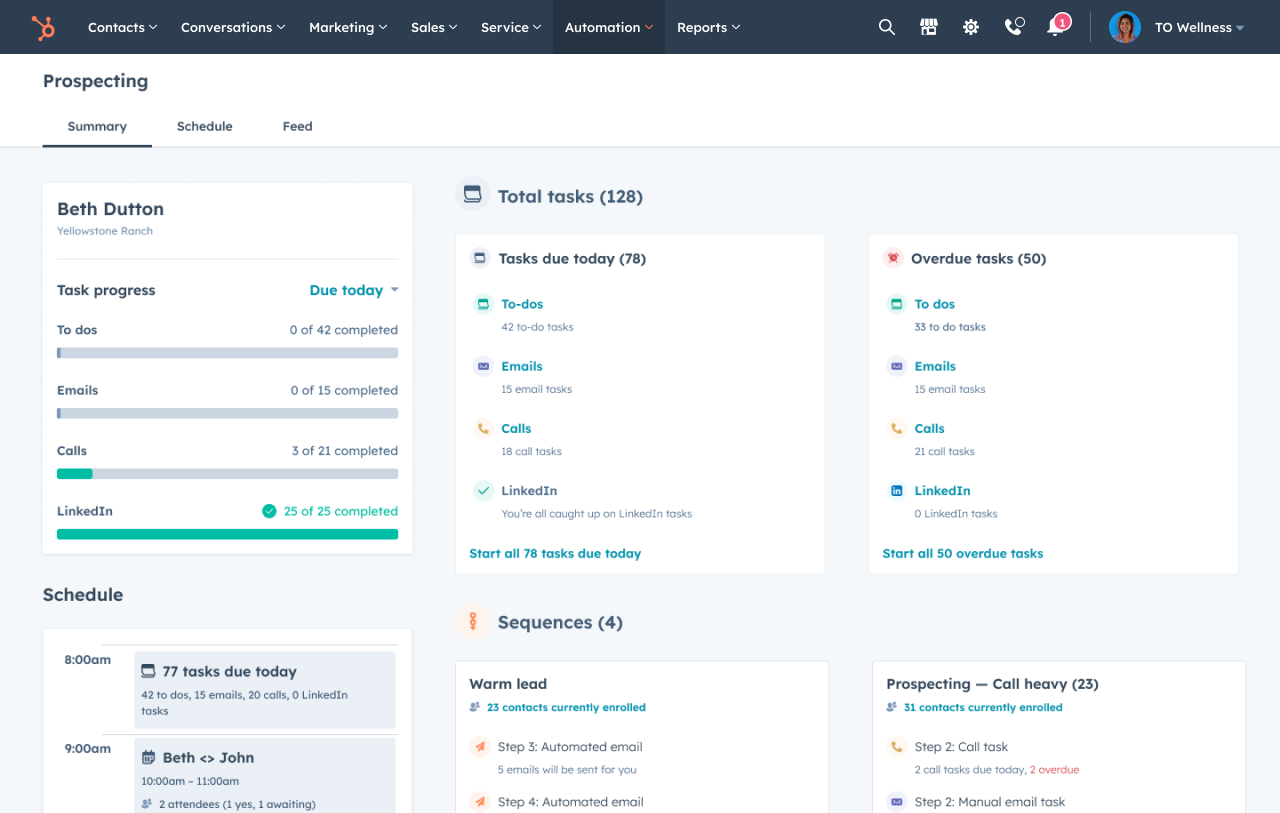

The new prospecting workspace helps your sales people stay focused and on-task by giving them a single view of their work, complete with all the tools and data they need to execute, without ever having to switch between apps. This includes scheduling and highlighting new or urgent activities that require their attention. Essentially it is a single place for prospecting reps to prioritise and execute work.
To learn more here is the link to the HubSpot Knowledge Base article
Fact: On average, sales cycles shortened 26% after software implementation.
Lead Management

The new Lead object is available in Sales Hub Pro and Enterprise and you now have the ability to track leads separate from contacts. This object is embedded into the prospecting tool. This is really exciting and is going to be a game changer for your sales team!
Smarter Sequences
Some really exciting updates for sequences - these updates focus on giving some additional insights to the sales team. For those on the Pro or Enterprise package you are now able to A/B test sequences - which means you can experiment with different email steps to improve your outreach performance.

Pro and Enterprise users also have additional functionality through step analytics. Step analytics allows you to gain better visibility into the conversion at each step!

Sequence outcome reporting is the last of the sequence updates and is limited to Sales Hub Enterprise users. Two new metrics are built into the sequences tool - Deal Rate (the percentage of contacts enrolled in a sequence that resulted in a deal being created) and Total Revenue (the among of revenue from closed won deals influenced by the sequence).
Additional updates (Hub dependant) which we will cover in more detail in future posts includes the following areas:
Seamless hand offs - this includes Lead form scheduling and booking meetings on behalf of others.
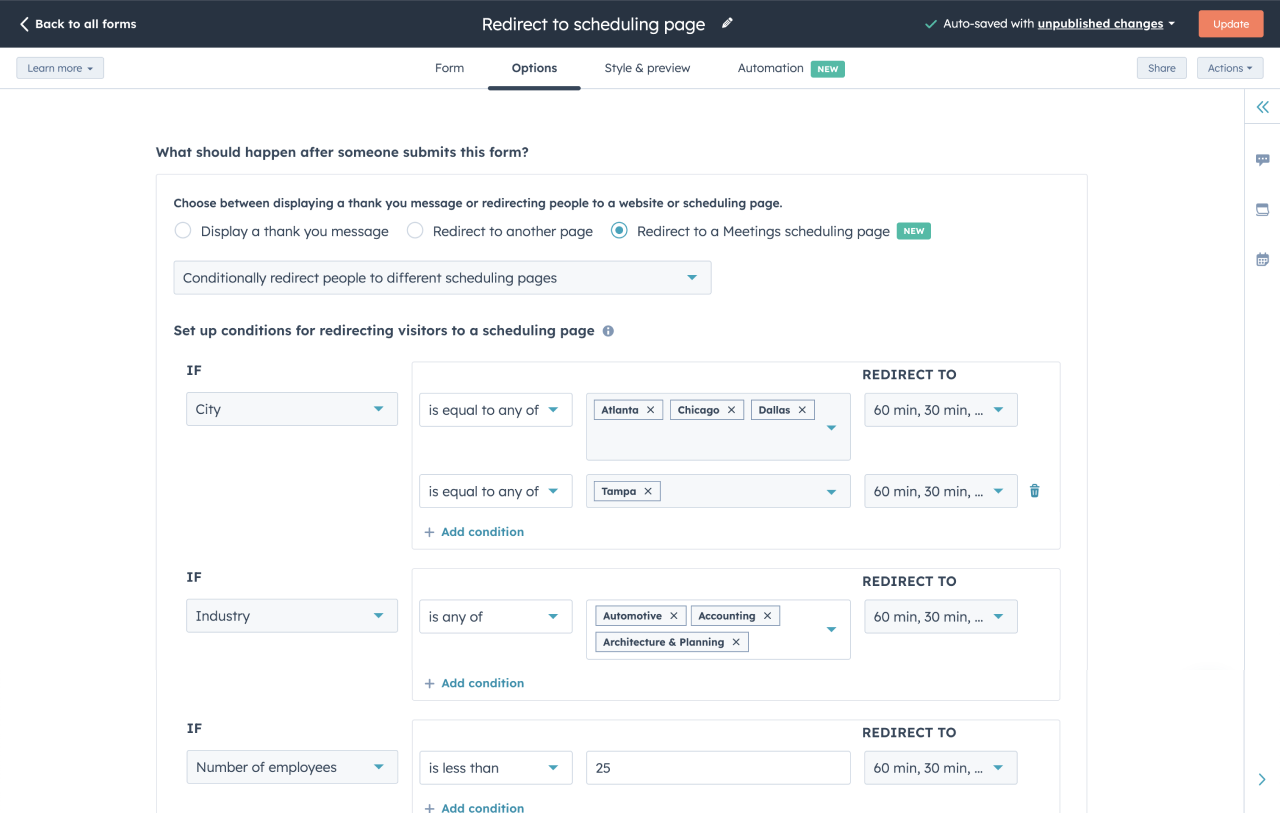
Mobile prospecting tools - sequences on mobile, content assistant on mobile and QR scanner on mobile.
Deal Inspection - deal tags, pipeline and velocity metrics and touchpoints and activities sidebar.
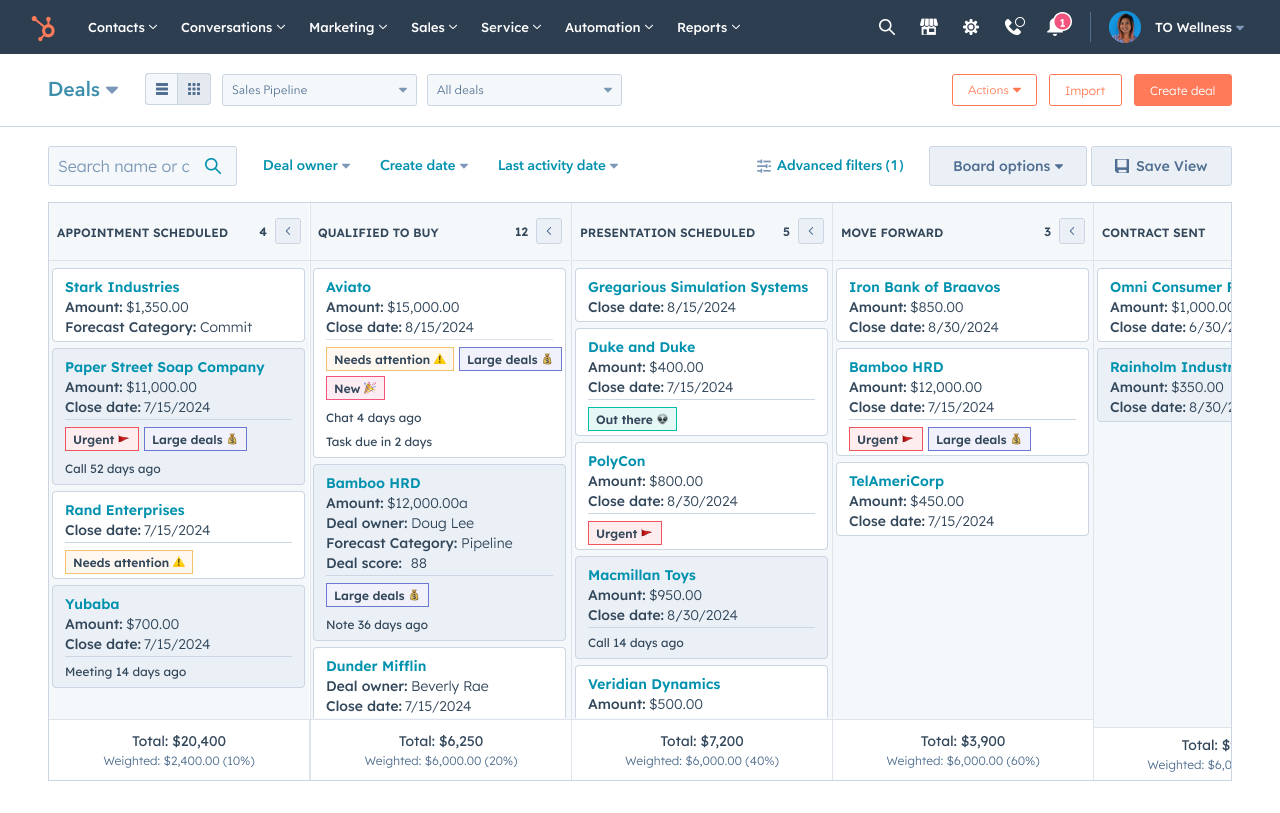
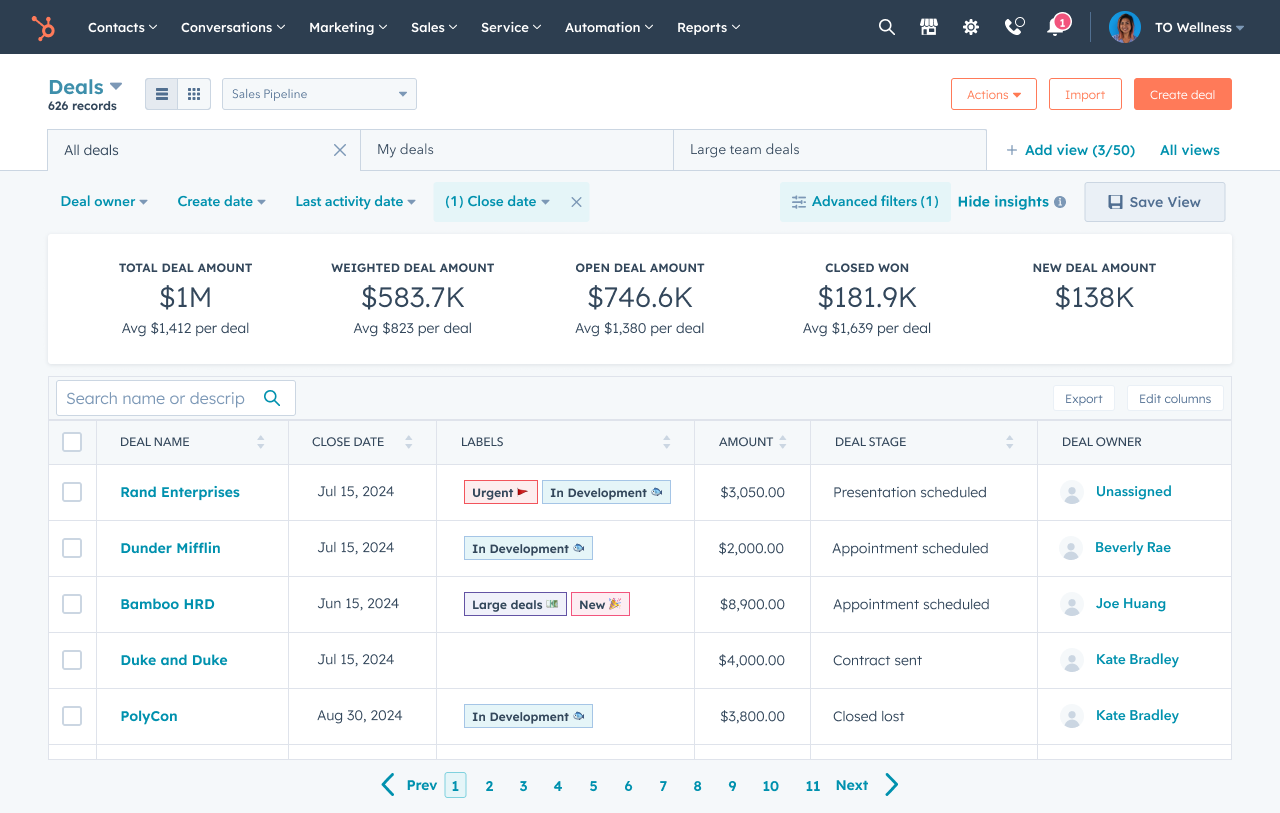
Forecast Intelligence with the help of AI - predictive forecast, accuracy tracking and embedded insights.
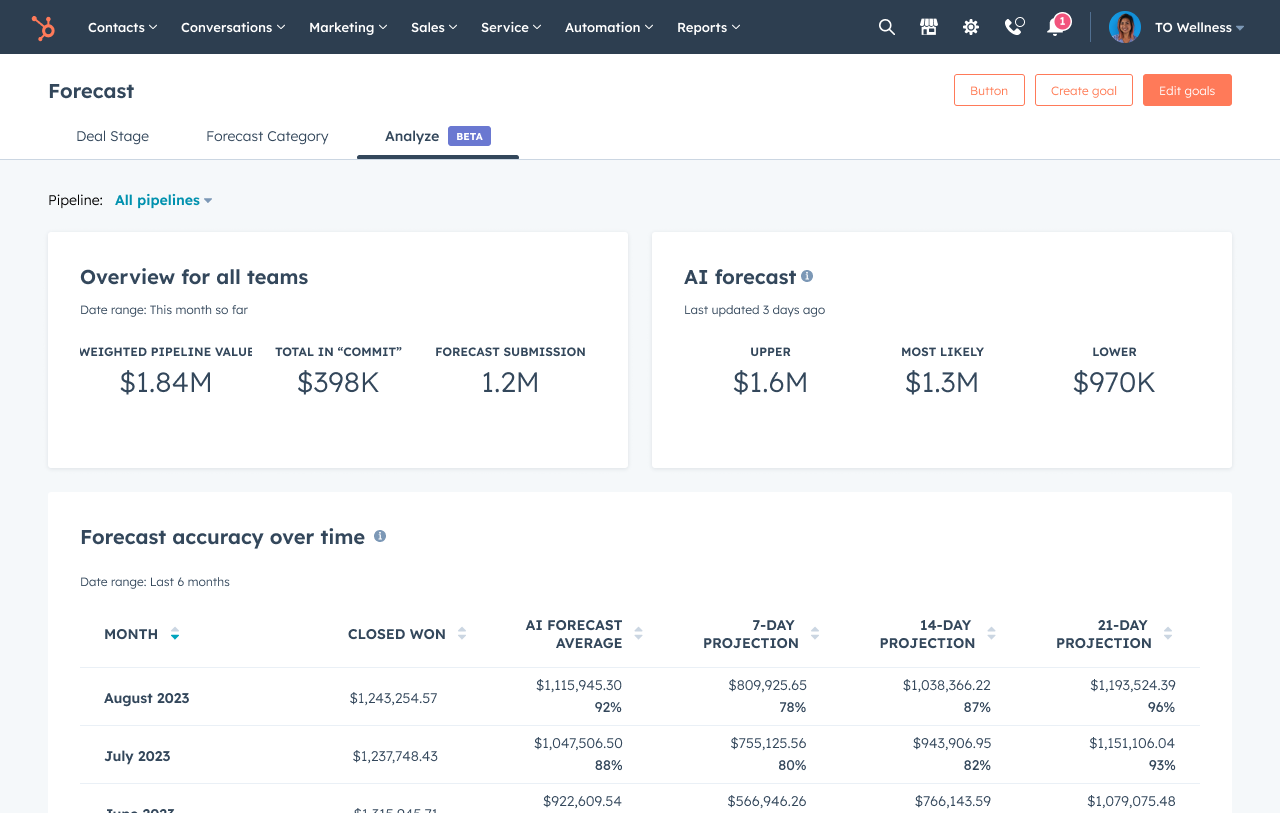
Reporting - prospect activity, lead and deal velocity reporting. Deal journey analytics are also available.
2. CRM customisation
CRM customisation talks about configuring a CRM that centres around YOUR data model through modifying the default views and page and is extended through taking HubSpot-built components and creating new-new UI elements that can display custom information. Pair this all with great usability and you have a CRM that is easy to adapt and will help your business scale.
Let’s have a look at some of the updates:
CRM Development Tools to Build UI Extensions with React as Front-End
This update allows you to bring more information across your systems into one central place on the record. This enables you to show your users the right information at the right place at the right time by creating UI extensions (custom cards) for use on a CRM record page. With React, your team is able to build richer, more interactive extensions to improve the overall functionality and user experience for your teams.
CRM record page editor
The CRM record page editor offers a convenient way for you to customize the middle column according to your company's specific needs. This simplifies the process of displaying the necessary data, allowing you to create customized cards without the need for a developer. This feature is available across all levels, from free to enterprise, ensuring that your teams have access to the right information at the right time.
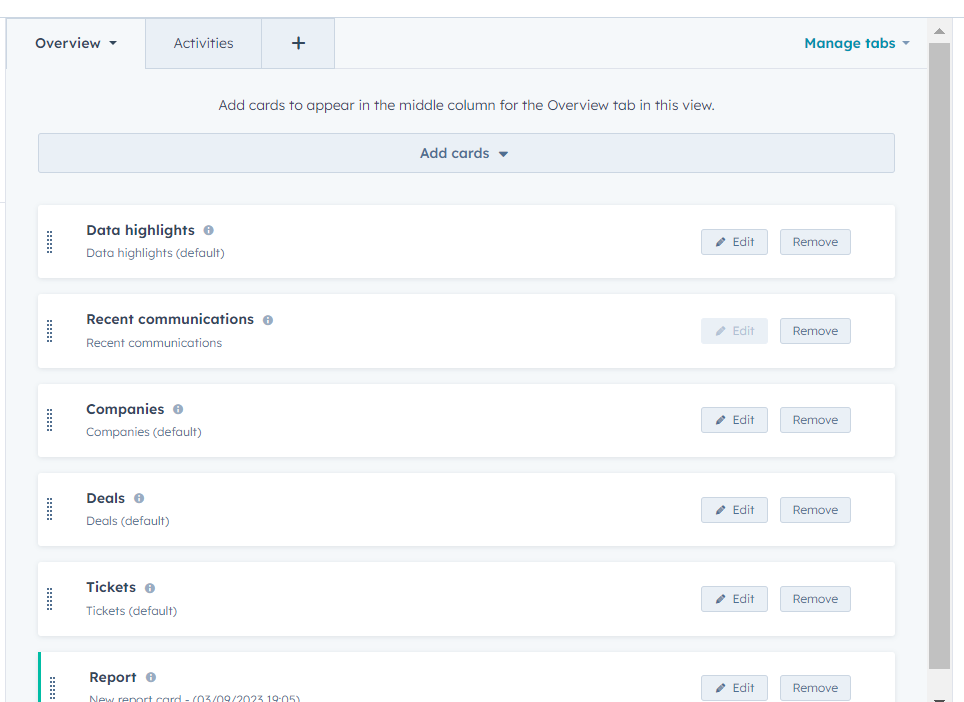
3. Artificial Intelligence - HubSpot’s AI Assistant
You may already be using some of HubSpot’s AI Assistant tools - from ChatSpot to content assistant.

I will highlight a few of the tools available and we will unpack more in the upcoming product update series.
AI webpage builder
With this update, users are guided through a series of questions, and AI will automatically generate a basic, one-page website to showcase the features and functionality of the HubSpot CMS. This feature is currently in the private beta testing phase.
AI generated social copy within blog editor
A really great time saving update! Write your blog and you will then be able to generate social copy, but don't forget to add the human touch as you do to any AI generated copy. Currently in private beta.
AI generated reports
Creating reports can be time consuming and difficult to build. With AI generated reports you can start with a questions to get started on building the report to answer your business questions. This is still in private beta but we are really looking forward to this being available across hubs.
Landing Page Creation from Content Generation
I love this update that is already in public beta. You are able to write your copy and then generate the landing page using AI. This gives you a great base to start from as you then add your human touch to the copy and ensure it is built to meet the goal of the landing page.
Other AI updates that are currently live, in public or private beta are:
- AI subject line generator,
- AI content ideas for blogs with SEMRush data,
- AI Content Assistant: One Click Title and Meta Description Generation for Pages and Blog,

- AI Content Assistant: Image Generation,
- AI Content Assistant: Slash and Highlight Commands for Text Editors,
- Across HubSpot Platform,
- AI Assisted Report Descriptions,
- AI Generated Workflow Descriptions,
- Conversation Summary in the inbox,
- Content Assistant in Inbox and
- LinkedIn & Facebook Text Ads Copy Generation
4. Commerce Hub
Commerce Hub allows you to focus on the commerce tools. The features that are included are quotes, payment links, payments (currently only available in the US) and the product library
Two new updates to the Commerce Hub available to US based customers are Stripe payment processing and Invoices.
Learn more about HubSpot’s new Commerce Hub
5. Mobile messaging
These updates are currently in private or public beta and include a number of important functionalities for SMS (US only) and What’s App (Global):
- Manage subscription in bulk,
- 1-many messaging,
- Editor integration,
- Personalised tokens support,
- Basic automation,
- Engagement metrics,
- Basic reporting
Stay with us over the next few weeks as we further unpack these features and how you can apply them. In the interim, you can catch all the new updates on this page from HubSpot.