While it may seem like HubSpot Marketing Contacts and your GDPR settings are connected, they are not. Here’s what you need to know.
HubSpot marketing contacts is a HubSpot specific element which allows you to mark specific contacts as people you will be actively marketing to within HubSpot, ensuring you’re only paying for the contacts you are marketing to. While the GDPR and cookie settings ensure you are only marketing to people who have consented to being contacted by you.
This means that within your HubSpot portal you can have several scenarios:
- You have marketing contacts who have not accepted cookies or consented to marketing communications.
- You have contacts who have accepted cookies or consented to marketing communications but are not marked as marketing contacts
- You have contacts you have both accepted cookies and marketing communications and are marketing contacts.
Scenario three is your sweet spot! You want to ensure your portal is set up with both elements or you could end up with on of the below:
- Either you are paying for marketing contacts who do not want to be marketed to.
- You have people who want to be marketed to but HubSpot won’t send the emails because they are not marked as marketing contacts.
So, how do you ensure you meet the sweet spot?
Here are some tips and tricks to ensure you’re marketing to the right people and maintaining your HubSpot contacts.
- Manually adding contacts
Any contacts added from an import or manually who have previously consented to marketing information, mark them as a marketing contact when they are added and send them an email informing them they are in your database and can unsubscribe at any time.
- Optimise your forms with workflows
When you create a form in HubSpot the default setting is to make the contact a Marketing Contact, but what if they don’t accept marketing communications? Then you end up with a contact who doesn’t want to be marketed too (and HubSpot won’t send emails to per GDPR and POPI compliance) but they are contributing to your marketing contact tier. Not ideal.
Our tip is to rather turn off the “Set contacts created as marketing contacts” option (below in orange),
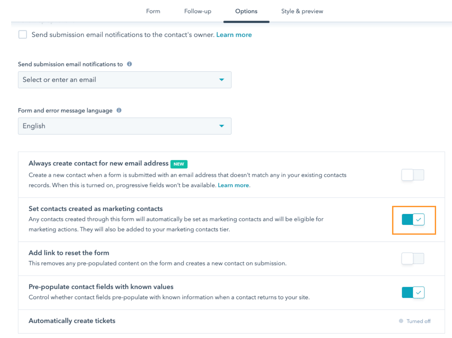
and build a workflow that sets anyone who has opted in to marketing communications a marketing contact. Take a look at this video for step-by-step details on how to build the workflow.
3. Make sure to change people to non-marketing contacts too
People may opt out of marketing communications after previously accepting. When this happens, you want to make sure that you remove these people as marketing contacts so you can manage your database. This can easily be done using a workflow. Watch this video for details.
Ultimately, if you have HubSpot Marketing Hub Pro, managing your database in HubSpot is vital. And by using these tips, you’ll be able to ensure that you’re keeping your database clean, with limited admin.
Spitfire tip: remember to make lists of all your hard bounces as well and use step three above to make those non-marketing contacts. Plus, it will be easy to remove them. When you make the list, look for the “hard bounce reason” contact property and set it to known.
Not sure if you’re using HubSpot to its fullest? Try our HubSpot Portal Health Check and see where you could optimise your portal.
